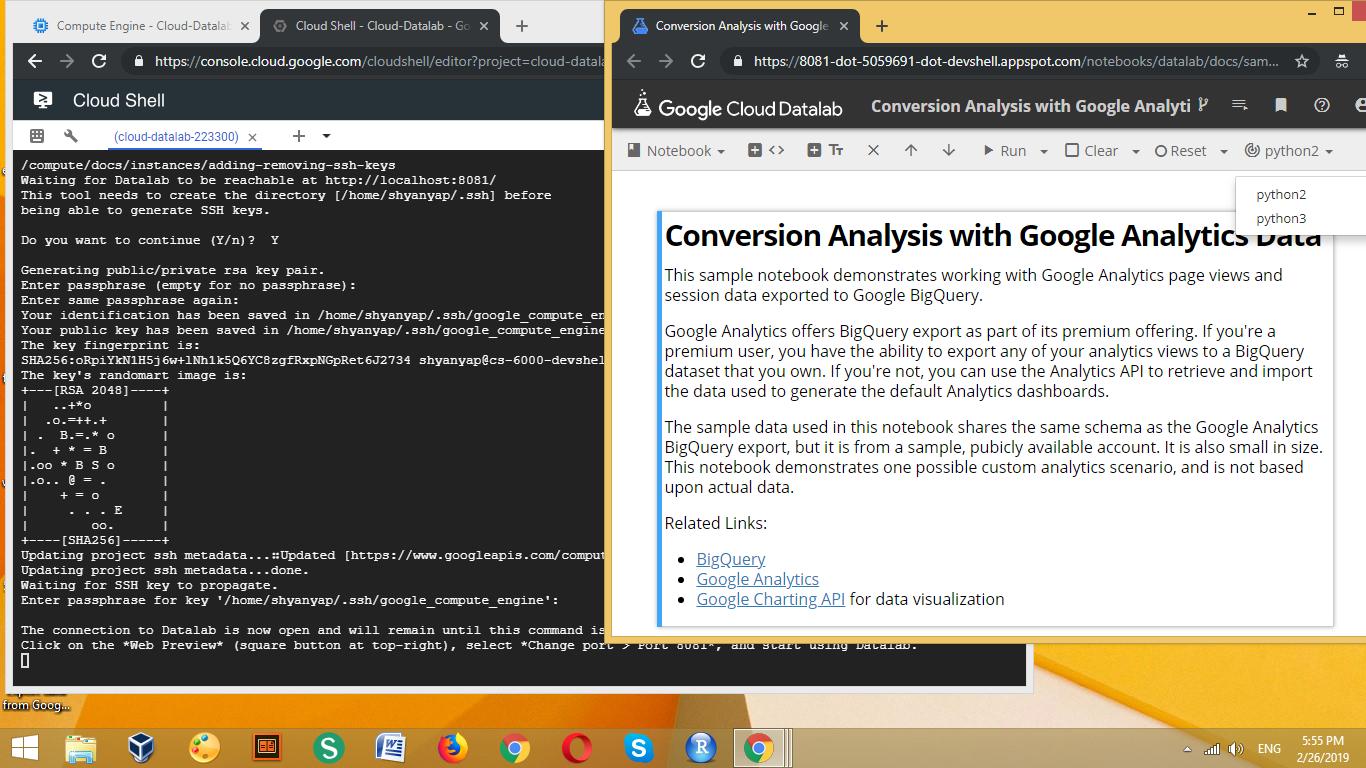BigQuery is Google "managed" data warehouse for analytics that allows you to store, query, and extract data. It's a separate tool from Google Analytics and Google Tag Manager, and it is part of Google Cloud Platform.
.png) Image source : https://cloud.google.com/
Image source : https://cloud.google.com/
BigQuery is a "managed data warehouse". It allows you make a cheese sandwich (i.e. data warehouse) and you don't have to milk the cow, operate the mill or harvest the wheat or drive the Tractor. You have access to the computing and storage resources of Google Cloud Platform and are not held back by your own hardware limitation.
IF you are familiar with SQL, you will be right at home with BigQuery
Costs of BigQuery
Bigquery charges for data storage, streaming insert and for quering data. For loading and exporting data, it free of charge.
BigQuery has a free tier plan which allows you to query 1 Terabyte per month and store 10 gigabytes. With Google Analytics 360, BigQuery is free, up to $500/month of usage. For website with over one-billion hits per month, that in the region of $150 per month for storage and $100 per month for querying. Google Analytics 360 customers benefit from a native integration with Google BigQuery. However, use of BigQuery is not restricted for Google Analytics 360 customers alone. It just a little more involved to integrate the free Google Analytics with BigQuery. If you need help on this, DM me.
Why exports Google Analytics to BigQuery?
- No more data sampling! This is a step-up for those sites having heavy traffic daily
- An opportunity to build ANY reports with ANY segments using ANY configuration you like
This is what I learned so far after completing the course From Data to Insights with Google Cloud Platform
-
Partitioned tables in BigQuery allows a single table to be split up. BigQuery offers date-partitioned tables. For example January will be in one partition whiles Febuary will be on another partition.
-
Do not use
SELECT * FROM report.all.*on BigQuery. Such query would quickly blow out the 1TB free quota! Drill down to the small section of data table offered by Partitioned tables. This is much cheaper to query in terms of quota usage and execution time. -
The most common error using BigQuery
Cannot access field type on a value with type ARRAY<STRUCT<type STRING, amount INT64>The correct way is add in the appropriate UNNEST( ) and WHERE Clause filter
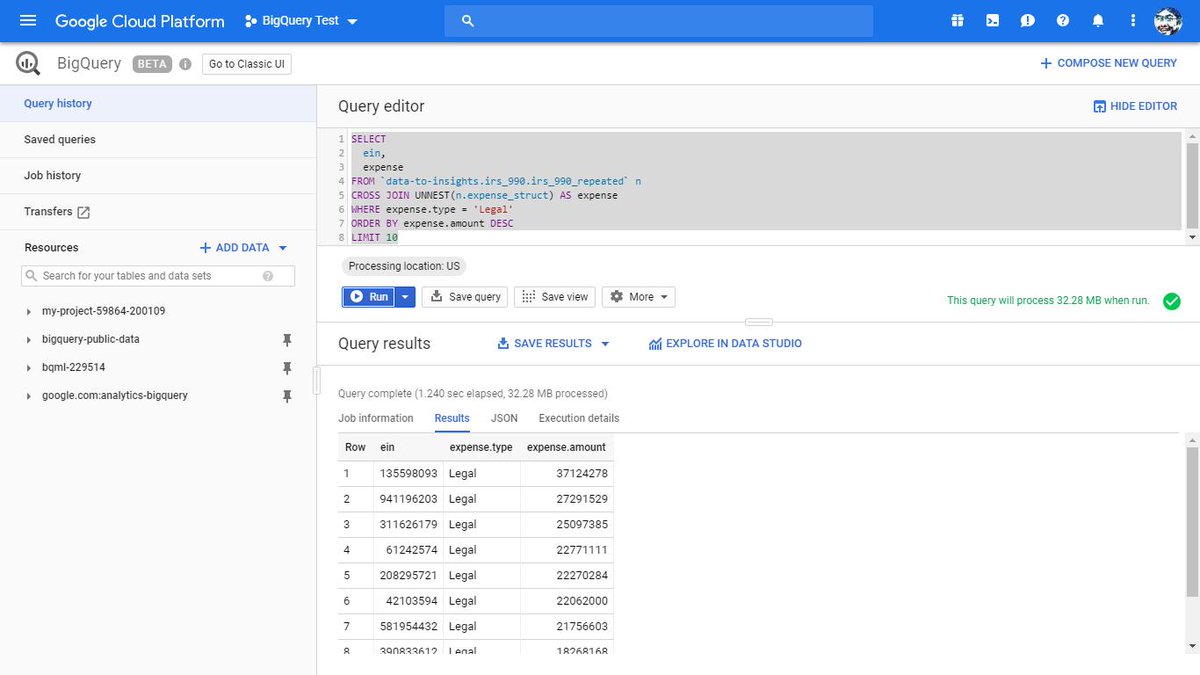
- GA360 exports to BigQuery is specific to the view. This means that anything you filter out in the view you’re exporting does not appear in the BigQuery data.
Use Case
Connect your Firebase project to BigQuery and export your predictions, join your Crashlitics data and target users who had a difficult time using your app and keep them engaged.
BigQuery sits on the edge between data storage and data processing. The usual reason to store data in BigQuery is to use its big data analysis and interactive query and capabilities. You would not want to use BigQuery for example as the backings store for an online application.
DataLab
Pandas and BigQuery under one work enviroment. Google Datalab which is based on open-source Jupyter Notebook are one way to access BigQuery. You can have documentation, code, results, and visualizations all in one place making collaborating with project teams so much easier.